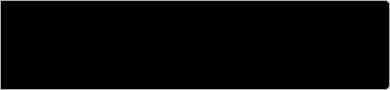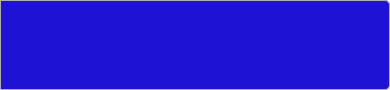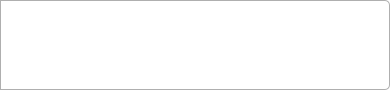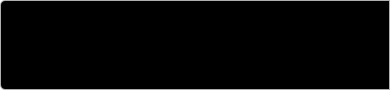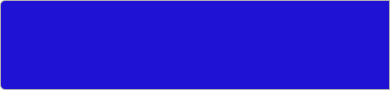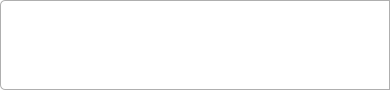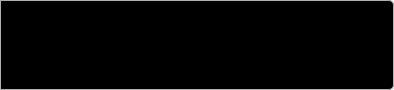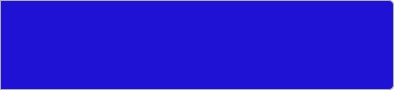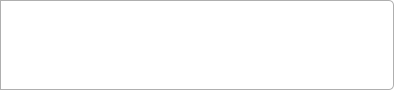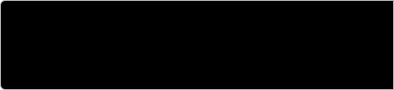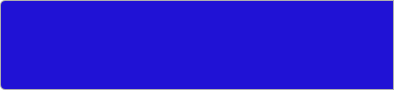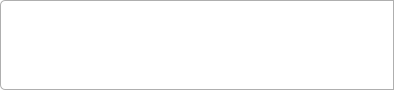Writing Style
This section serves as a visual guide for how the Devscope brand can be maintained and transmitted through text.
To keep the name of a client integrated with the brand, we defined the following writing form. You must use it in the different brand presentations.
Guide on how to format bold statements for brand communication. These solutions allow you to ensure the consistency of Devscope's image.
Whenever you want to emphasize a word or phrase in a text, you can put it in bold between the symbols “<“ and “>“ as you can see in the example below.
Examples
Client name on presentations
Bold Statements
Word Emphasis
MarkOT Bold
MarkOT Regular
MarkOT Bold
dev <client.name> scope
dev <miew.creative.studio> scope
dev <microsoft> scope
dev <sonae> scope
MarkOT Bold
hello>world
MarkOT Regular
MarkOT Bold
stay>tuned
MarkOT Italic
MarkOT Bold
stay>tuned
MarkOT Bold
MarkOT Regular
reach>further
MarkOT Bold
MarkOT Italic
reach>further
MarkOT Bold
MarkOT Regular
<human>technology
MarkOT Bold
MarkOT Italic
<human>technology
Take the <next> step.